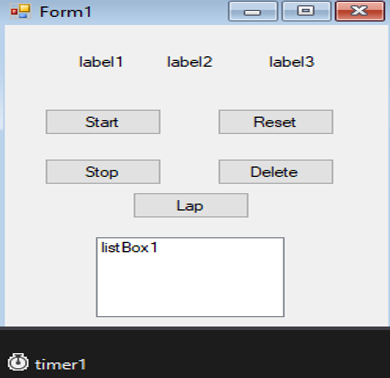using System;
using System.Collections.Generic;
using System.ComponentModel;
using System.Data;
using System.Drawing;
using System.Linq;
using System.Text;
using System.Threading.Tasks;
using System.Windows.Forms;
namespace Watch
{
public partial class Form1 : Form
{
int a, b, c;
public Form1()
{
InitializeComponent();
}
private void timer1_Tick(object sender, EventArgs e)
{
if(c > 100)
{
b++;
c = 0;
}
if (b > 60)
{
a++;
b = 0;
}
c++;
label1.Text = a.ToString();
label2.Text = b.ToString();
label3.Text = c.ToString();
}
private void button1_Click(object sender, EventArgs e)
{
timer1.Enabled = true;
}
private void button2_Click(object sender, EventArgs e)
{
timer1.Enabled = false;
}
private void button3_Click(object sender, EventArgs e)
{
a = b = c = 0;
}
private void button4_Click(object sender, EventArgs e)
{
listBox1.Items.Add(label1.Text + ":" + label2.Text + ":" + label3.Text);
}
private void button5_Click(object sender, EventArgs e)
{
listBox1.Items.Remove(listBox1.Text);
}
}
}